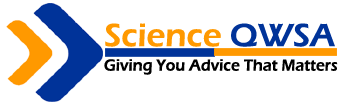Along with other e-commerce trends, Progressive Web App is an emerging new concept and standard for Magento website development. There are various ways to convert Magento websites to PWAs. However, using the Magento PWA Theme is by far the best and the most convenient solution.
What is PWA?
Understandably, PWA, which stands for Progressive Web App, is a mixture of mobile apps and websites’ characteristics. It aims to provide an app-like experience to website visitors.
Outstanding features of PWA:
- Add to the home screen
- Offline mode
- Background sync
- Fast
- Push notification
- Low data usage
- Automatic updates
- Safety
What is Magento PWA?
In a simple way, it is considered as a Progressive Web Application running on Magento 2 platform. Currently, there are 3 main methods to develop Progressive Web App for a Magento website:
- Using PWA extensions
- Using Magento 2 PWA studio
- Integrating Magento 2 PWA Theme
Let’s make some comparisons between the solution of utilizing the Progressive Web App template and the two-remaining solutions in terms of compatibility, design, features, installation, and cost.
Magento PWA Themes vs. PWA Extensions
Website structure:
PWA Extension is simply just adding PWA-like features to your Magento 2 website. The nature of the website with the frontend and backend is unchanged.
In comparison, by using Magento 2 PWA themes, your front end will be changed inside out. Basically, the original frontend of your website will be converted to a PWA storefront (which integrates features of PWA).
Design:
When it comes to the design aspect, it is beyond doubt that using the Magento PWA templates is better. There are a lot of beautiful themes to choose from.
Meanwhile, the interface of your website remains the same after installing the extension.
Features:
Another downside of integrating PWA using extensions is that it does not offer all the features and functions of the PWA. Some may include a home screen icon and push notification but no other essential features like fast load speed, offline usability, and background sync.
By contrast, the PWA templates are including almost all of the supported features of the Progressive Web App. Accordingly, it is undeniable that this solution is more efficient.
Installation:
Among the 3 ways of building a Progressive Web App, using the PWA extension is by far the easiest method of all. The installation procedure is very quick. Some merchants even can fully install the extension for their Magento website by themselves.
Unlike both Magento extensions and regular Magento themes, Magento 2 Progressive Web App themes take more time and effort to install. Besides, the developers must be knowledgeable about PWA to do the installation. Therefore, you are recommended to hire the provider of your selected PWA theme to install it for you.
Cost:
One benefit of the PWA extension is its low cost. In other words, there are many extensions available on the Magento marketplace both free and paid to choose from. However, the effectiveness it brings to your Magento 2 website is not worth considering.
In short conclusion, Progressive App Extension only adds a few small features of the PWA to the website while the nature of the website remains the same, making it an unfavorable option.
Consequently, if you want to convert your Magento website into a real PWA for Magento, you cannot just install the extension.
Magento PWA Themes vs. PWA Studio
First of all, we need to know that Magento PWA Studio is a set of tools that will be used to develop a storefront for Magento websites whose versions are Magento 2.3 and above.
Secondly, there are some PWA themes for Magento 2 that are based on the foundation of Magento PWA Studio.
Website Structure:
The two solutions both help convert the Magento website to Progressive Web App by changing the website’s structure (frontend to PWA storefront with API to connect).
Design:
If you choose PWA Studio, you will have a relatively basic PWA storefront that is optimized mainly for mobile phones. Have a look at the Magento PWA Studio demo (Venia) then you will see.
In that demo, the interface with large images is very simple and raw. It does not appear to be suitable for real e-commerce stores.
Meanwhile, Magento 2 PWA Theme gives your website a more beautiful and complete interface (on desktop, it is like a normal sales web and on mobile, it offers an app-like interface).
Features
When building a Progressive Web Application for Magento 2 website, one thing that merchants also pay attention to is certainly the function that it supports.
Then, when it comes to functions provided by each method, both Magento PWA Studio and PWA template offer full PWA features and default features of the Magento 2 platform.
However, the basic features are completely not enough. Most Magento 2 websites are equipped with more advanced e-commerce features that are provided by third-party extensions or custom code.
That is why the Magento PWA Theme application seems to be a more feasible solution. Some premium PWA templates provide a wide range of built-in features such as layered navigation, shop by brand, live chat, shop by brand, product label… Hence, when installing those themes, you even don’t need to use any plugin to get similar functionality.
Installation:
If you choose Magento 2 PWA Studio, you still must hire developers to convert, develop and maintain missing features. Owing to that, it will cost you a lot of time.
On the contrary, this becomes extremely easy and time–saving for merchants who decide to install a PWA Theme for Magento 2.
Cost:
Although PWA Studio is a free tool, it doesn’t mean that you will save your money using that tool. The reason is that you will have to hire PWA development companies/ PWA developers to convert your website to a PWA using PWA Studio. Also, since there might be plenty of custom work to do, the total development time and associated cost will be significant.
Meanwhile, PWA Magento 2 Themes might be quite expensive initially (from $500 and above), the extra cost would be lower (depending on your theme customization requests, if any).
To sum up, using the Magento Progressive Web Application Theme will save your time and effort rather than using PWA Studio. Besides, it will also give richer options for your Magento 2 PWA storefront design.
Wrapping up
With the above-mentioned aspects, among the three most popular methods to integrate Progressive Web App for your Magento website, using the Magento PWA Theme is clearly the best approach.
Hope that this post has made it easier for merchants to decide which solution is optimal for your website.